You can switch regions using the "New Player Relocate" item.
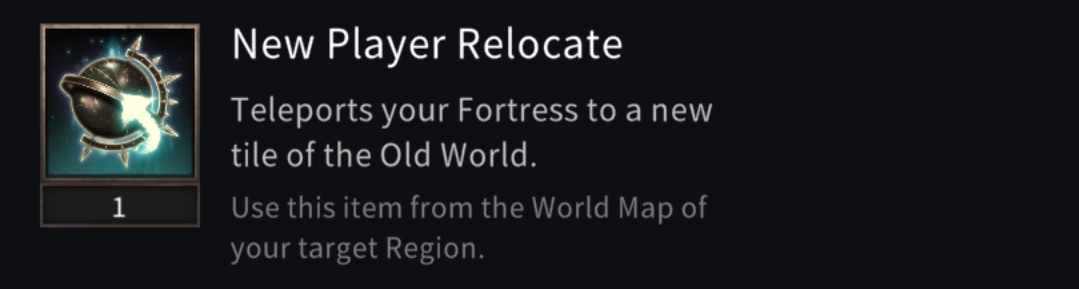
But only if you meet the following requirements:
- Below 200,000 power
- Fortress level below level 8
- Sawbones is less than 50% capacity
You can then navigate to the View Regions button on the map screen.

From here, you can choose a new region to move to by clicking Visit on the one you prefer.

Once you have found a free tile for your keep, you can then hit Relocate.
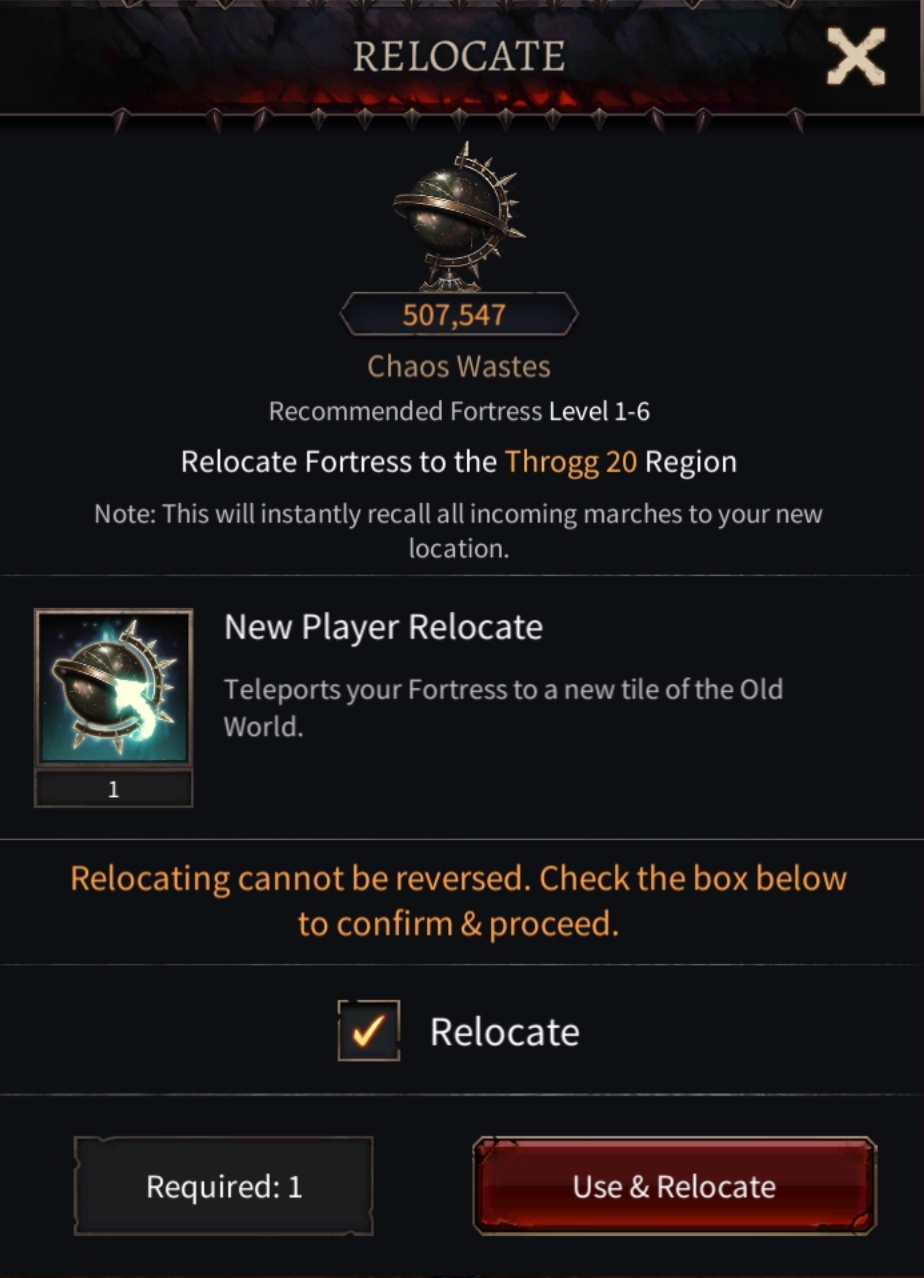
This will use up the New Player Relocate item, and you will be permanently transported to the new region.
Please note: The only time we allow higher-level players to move is as part of a region merge completed by us.
You are also welcome to create an additional account in your preferred region if you wish, as we do allow players to have up to 5 accounts each. Please contact support here, if you need any further help with this!